How to donate ATOM to Cyber and what you get in return?
by serejandmyself on 2020-04-28
Cybers takeoff donation round has successfully kicked off. Let’s try to understand what stands behind it and how to use your $ATOM tokens to donate to the cyber~Congress DAO and receive CYB tokens!
TL;DR
Cyber is built using cosmos-SDK and Tendermint amongst several other perspective technologies like IPFS, CUDA, etc. This allows Cyber to buidl a state of the art, distributed computer for providing relevant answers and computing knowledge.
Its implementation is a 64-bit Tendermint consensus computer of relevance for 64-byte string-space. The computer process the links, along with computation, storage and the bandwidth and uses a resource credit model to limit bandwidth, which btw, makes transactions free!
In other words, Cybers implementation is one of the not so many, that offers useful computation. The graph is computed by validators that process these useful computations with an actual utility. Cyber has a clear utility in the form of building a decentralised knowledge graph and an open semantics field for anyone to use!
Right now Cyber is the only project known to us to hold its donations solely in $ATOM. We specifically made this decision based on various analysis and reasoning and amongst many, the fact that we believe in Cosmos like no one else and hence we are building our project on it.
Think about donating to the Congress DAO as like building the new Wiki, with one huge difference, you now own that Wiki (we also don’t censor knowledge, but that is a different story).
How to do this and how to understand what you will get in return?
How-to
The process is very simple, but requires to (a) have ATOMs, (b) have an ATOM account to which you possess a private key to, and © be able to make a transaction.
As a result of the below actions, you will donate ATOM tokens to the cyber~Congress DAO, which develops Cyber. After the donation round is over, you will be eligible to receive CYB tokens, the mainnet token of the cyber protocol.
Please note that a 1 GCYB is 1 Giga CYB. One Giga = 1,000,000,000.
How and where to get ATOMs? This is entirely up to you. ATOM is the mainnet token of Cosmos, the internet of blockchains. To get ATOM, we suggest you use any of the possible markets it is traded on. Feel free to check these markets out or find other once.
1) Head over to cyber.page and click on the Takeoff button underneath the search box or head over directly to the takeoff page itself:
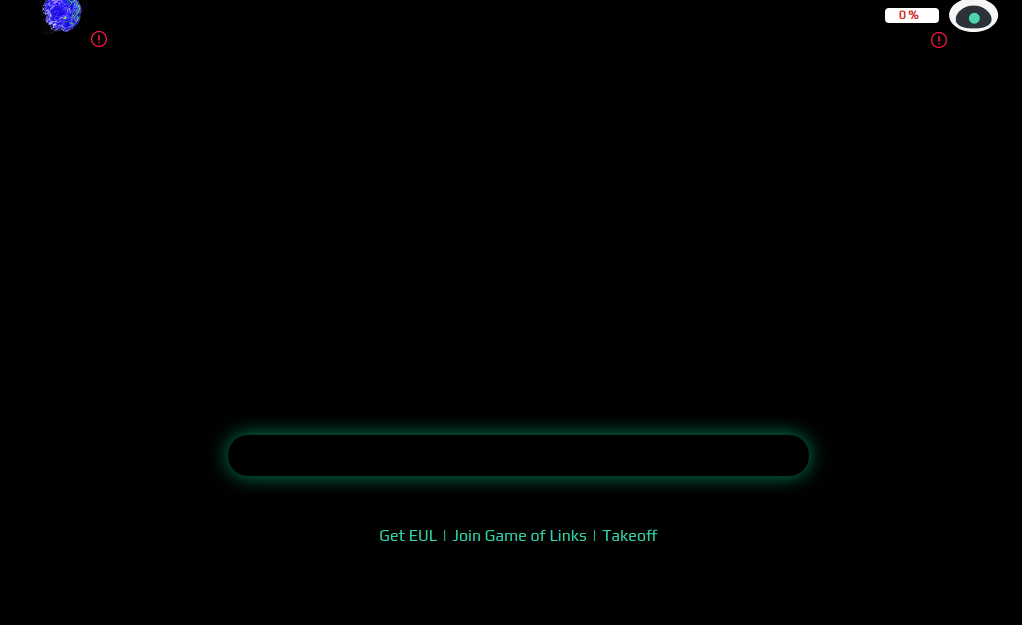
2) You will arrive here:
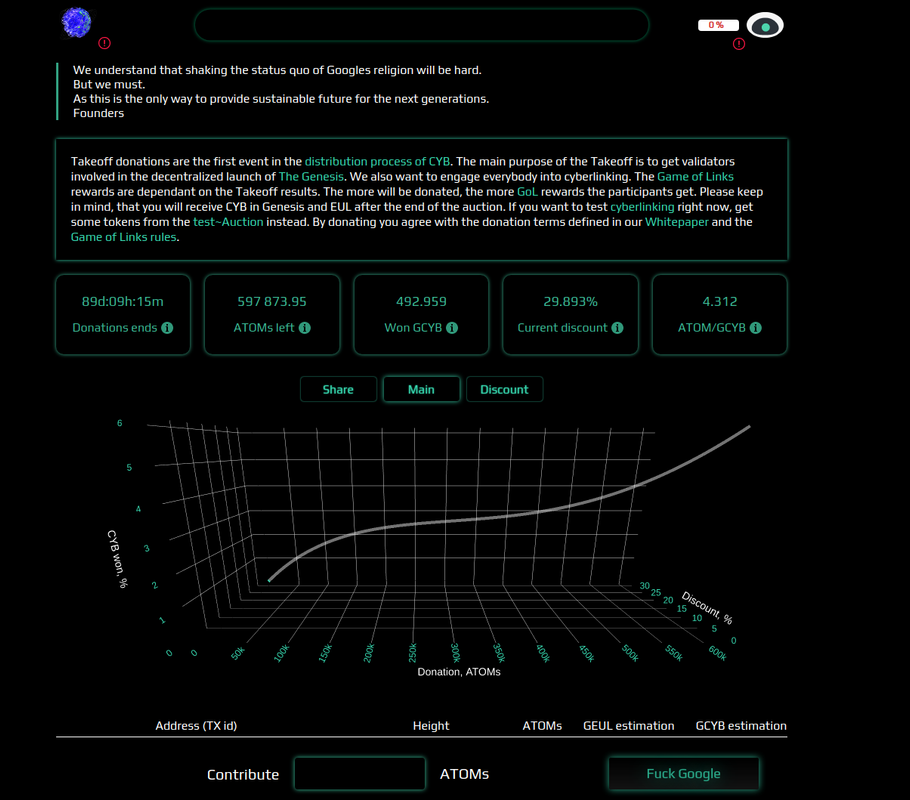
Feel free to explore the information panel at the top and the charts. Generally, it consists of information like the amount left to the end of the round, the current accumulated discount, etc. The chart repeats the above panel and shows the current price of GCYB in ATOMs.
3) At the bottom of the page, we see the Contribute box. Enter the amount of the desired ATOMs you wish to donate in it, and click Fuck Google:
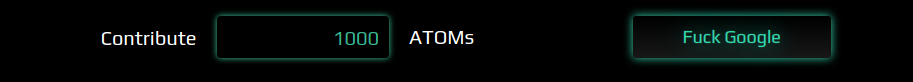
4) We have 2 options to do this:

4A) Confirm the tx using your Ledger. Click on the Donate using Ledger, connect your Ledger device, open the Cosmos app and follow the on-screen instructions. Make sure everything is ok and sign the transaction using your device. That’s it!
4B) Custom transaction. This is for those who do not have a Ledger. Please note, that all donations made from exchanges, centralised wallets, banks or any other places to which you don’t own the private keys will NOT receive their CYB tokens. This is why you need to confirm the next steps.
If you understand the above and you own the private keys to your ATOM account, click the I control button to confirm this, after you choose the 1custom transaction option and enter the required amount tot donate). A second pop up message will appear. Read the information and if you understand it, click I understand.
A box asking you to provide your ATOM address will appear. Enter your ATOM address here from which you will be sending the ATOM and you control the private keys to! Click I agree if you agree with the terms.
This will appear:
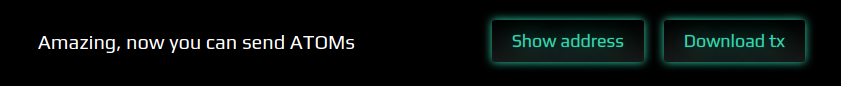
You can either click on Show Address, which will generate a box with a QR code and an address which you can copy:

Use this address as the address to which you send your ATOMs. We suggest using wallets like Cosmostation, Lunie or anything else you are comfortable with and you own the keys to. Simply proceed as you would normally do with a sending transaction. No need for a memo. That’s it!
If you click on Download tx, this will download a .json file with the tx detail, which you can send using the Cosmos CLI.
5) That’s it. Congratulations! You are now part of the Great Web. Choose your path as the app suggest and play the Game of Links to get even more tokens!
6) If you want to donate again, simply refresh the page and repeat the procedure
7) If you think you can help us collect donations and want to get 10% doing so in ATOMs, check out this post and apply for our evangelist program
#fuckGoogle and learn more about Cyber and how to use it!